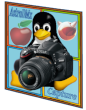AstroCrop and other Software
The latest versions of each application can be downloaded by clicking on the appropriate option below.
Software License
All software on this site has been written by Nicola Amanda Mackin FRAS except for Zadig. Zadig is an external utility program to aid the installation of DSLR drivers so that DSLR cameras can work under Windows.
The downloading and or use of this software means that the downloader and or user agrees to abide by this agreement. The software is provided on an AS IS basis without warranty of any kind, express or implied, including fitness for any particular purpose. In no event shall the copyright holder be liable for any damages of any kind, whether in contract, tort or otherwise arising out of or in connection with the software, its use, or any other dealings with the software.
In plain words, you use this software entirely at your own risk and you agree that the copyright holder provides no warranty of any kind and will not be liable in any way for anything arising from the use of the software. The software may not be redistributed, repackaged or sold. If you do not agree with this agreement, then you do not have permission to download or use the software.
Downloads
AstroCrop
AstroCrop is an application which automatically registers and precisely crops a series of images that have a significant amount of movement between frames. The data frames are aligned and cropped based on a single reference frame.
Current Version of AstroCrop
Aspect Ratio Corrector
Aspect Ratio Corrector is a very simple application to correct the aspect ratio of images obtained via frame-integrating video cameras.
Raspberry Pi 32 (armhf)
Zadig
Zadig is a utility designed to make it easy for Windows users to change DSLR drivers so that DSLR cameras can work in third party software. It is developed externally by Pete Batard and can be downloaded from the links below or by visiting his site located at https://zadig.akeo.ie.
Zadig is only required if you wish to use a DSLR camera under WIndows with AstroDMx Capture. For more information about using Zadig, please visit the Windows Technical Help Page.
External Utility Software
Donation Information
If you find this software to be useful to you, please consider making a donation according to your means to help me continue to put in long hours, supporting and developing the software.
Some software developers call this coffee money in that, a donation of about 5 GBP is about the same as buying me a couple of cups of coffee. I think that this method is much better than requiring a user to buy a licence in order to have all of the features of the software. Whatever you decide to do, I hope that you enjoy using the software in whatever operating system you prefer.
If you would like to donate, please click on the donate button below.