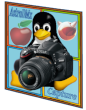AstroDMx Downloads
The latest version of AstroDMx Capture for each platform is detailed in the following table. The version numbers for each platform will, for most part, be identical. However, occasionally there many be minor differences.
| Platform | Version Number |
|---|---|
| ChromeOS (no longer updated or supported) | 2.12.1 |
| All Other Builds | 2.14.1 |
Software License
All software on this site has been written by Nicola Amanda Mackin FRAS.
The downloading and or use of this software means that the downloader and or user agrees to abide by this agreement. The software is provided on an AS IS basis without warranty of any kind, express or implied, including fitness for any particular purpose. In no event shall the copyright holder be liable for any damages of any kind, whether in contract, tort or otherwise arising out of or in connection with the software, its use, or any other dealings with the software.
In plain words, you use this software entirely at your own risk and you agree that the copyright holder provides no warranty of any kind and will not be liable in any way for anything arising from the use of the software. The software may not be redistributed, repackaged or sold. If you do not agree with this agreement, then you do not have permission to download or use the software.
Downloads
The latest version of AstroDMx Capture for each platform is available by clicking your platform of choice below. Older versions can be downloaded for each operating system if required. Each section has important information regarding the specific build, please make sure that you read this information.
Please see the Known Issues and technical help pages if you experience problems. NOTE: As of version 2.1.0, the Raspberry Pi downloads have been renamed “ARM Linux”.
Linux Downloads
- For help installing or for general technical information, please see the Linux Technical Help page.
Old Versions
ARM Linux Downloads (Raspberry Pi)
- IMPORTANT: If you are using the Raspberry Pi5 with the official 64-bit Raspberry PI OS; please see this information.
- For help installing or for general technical information, please see the Linux Technical Help page
ChromeOS Downloads
- This build of AstroDMx Capture is intended to run on the Crostini Linux virtualisation environment under Chrome OS x86-64. Currently, ARM Chromebooks are not supported. It may be possible to use an ARM based ChromeOS machine but the user would need to install the Raspberry Pi build of AstroDMx Capture. ChromeOS build 91 or above is required to run Crostini. The Crostini virtualisation environment is available in the stable channel.
- Due to a limitation of the Crostini virtualisation environment, this build of AstroDMx Capture does not support UVC camera types. For example, the SVBONY SV105 and SV205; and most webcams.
- There is significant lag introduced by the virtualisation environment which will vary with the specification of the ChromeOS computer. It is best to type control values rather than using the sliders.
- See the Known Issues page for problems currently affecting this build of AstroDMx Capture.
IMPORTANT: AstroDMx Capture for ChromeOS has been discontinued due to compatibility issues with the Crostini virtualisation environment. The application’s reliance on low-level camera access is not fully supported within Crostini, leading to performance limitations and stability issues. As a result, further development and support for ChromeOS have been halted.
Current Version
Old Versions
macOS Downloads
- IMPORTANT: Installing AstroDMx Capture for Apple Silicon required one additional step. Please see the ‘readme’ file which is supplied in the download file.
- For help installing or for general technical information, please see the macOS Technical Help page.
Old Versions
Windows Downloads
IMPORTANT ANNOUNCEMENT: 2024-06-03
Recent versions of AstroDMx Capture have been incorrectly flagged as ‘Dangerous’ by Google Chrome and so some downloads have been blocked. This is clearly a false positive most likely caused by the installer routine. The installers have been changed that should fix this problem. Microsoft Edge showed no such problem.
- In order to use Canon or Nikon DSLRs cameras you will have to change the default driver. Please see the technical help page for more information.
- For help installing AstroDMx Capture, see the technical help page for Windows Technical Help page.
Current Version
Old Versions
Donation Information
If you find this software to be useful to you, please consider making a donation according to your means to help me continue to put in long hours, supporting and developing the software.
Some software developers call this coffee money in that, a donation of about 5 GBP is about the same as buying me a couple of cups of coffee. I think that this method is much better than requiring a user to buy a licence in order to have all of the features of the software. Whatever you decide to do, I hope that you enjoy using the software in whatever operating system you prefer.
If you would like to donate, please click on the donate button below.