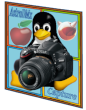Overview
This version of AstroDMx Capture is a feature release which includes new functionality as well as a number of significant bug fixes. Some aspects of this release, for example, INDI cameras is still considered to be a “work in progress”.
I plan on making another feature release which will prioritise improvements for INDI camera support.
New Features
Exposure Controls for Capturing Flat Fields
The functionality to set exposure values while capturing flat fields has been improved. Previous versions of AstroDMx had a slider which allowed the user to set an exposure for their flat fields but this was limited to 1000 milliseconds. The new function allows for arbitrary length exposures to be set.
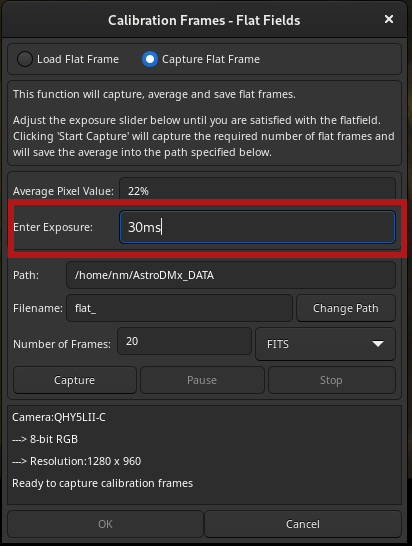
This functionality works in the same way as the main exposure control. The following is a few examples of what can be entered.
- Typing 50ms sets an exposure of 50 milliseconds,
- Typing 5s sets an exposure of 5 seconds,
- Typing 1m30s sets and exposure of 1 minute and 30 seconds.
Negative Transform
A new transform has been added which transforms the preview screen to negative. This transform may reveal more detail.
Time-lapse Functionality
AstroDMx Capture has had a time-lapse capture function since the very first version. This functionality was limited to capturing one frame for every user defined time interval. In version 2.1.0 this capture function has been significantly improved.
The new functionality allows for an arbitrary number of frames to be saved for a given time interval. The timer can be either stopped or left running while data are being saved. Leaving the timer running means that data can be aligned to precise time points but care must be taken to make sure that the amount of time required to save the data is less than the timer interval.
To help the user ensure that the time to save the data is less then the interval timer, the software calculates the estimated amount of time required to save the data and if this time is greater than the interval timer, then a warning is given to the user.
The time-lapse functions can be found in the Capture Data window and looks like this:
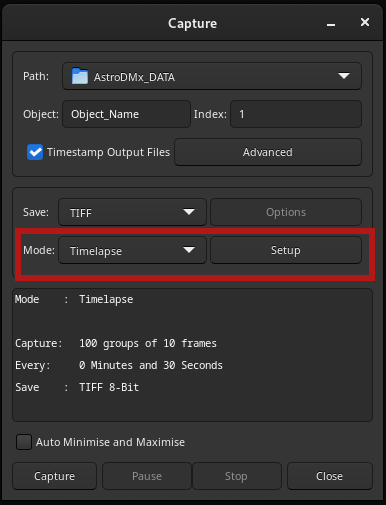
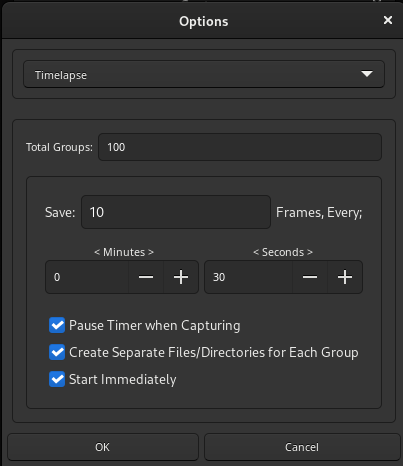
If saving SER files, the captured data can be either saved into one SER or each group can be saved into separate SER files.
Improved time zone and daylight saving
The new features of AstroDMx Capture require an accurate knowledge of the user’s time zone and daylight saving in order to set the time on the mount’s hand controller and to be able to correctly calculate the rise, set and transit times of Astronomical bodies.
These values are now calculated automatically by AstroDMx but this requires an accurate system clock.
Raspberry Pi Builds (ARM)
The Raspberry PI builds have been rebranded to ARM. This reflects the fact that a significant number of users are now using generic ARM single board computers and calling this AstroDMx Capture for Raspberry Pi is no longer appropriate. The rebranding looks like this:
- 32-bit builds are now called AstroDMx Capture for Linux (ARM32)
- 64-bit builds are now called AstroDMx Capture for Linux (AMR64)
Notable Bug Fixes
A number of daylight saving and time zone bugs have been fixed together with a libstdc++.so.6 incompatibility with ARM builds of Ubuntu 22.x Linux distributions. In version 2.1.0 it should no longer be necessary to delete libstdc++.so.6 and libgcc_s.so.1.
General
For more information about the changes in this release, please see the changelog. The new version (2.0.2) can be found on the main downloads page.
The documentation will be updated to reflect the changes.