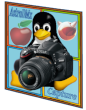Release notes for AstroDMx Capture v2.8.1
This version of AstroDMx Capture is a feature release which introduces a new implementation for macOS UVC cameras together with other improvements and minor features.
macOS – UVC camera support
The previous versions of AstroDMx Capture for macOS supported UVC cameras (webcams etc) via a low-level USB interface that required the user to terminate a process by using the terminal before the camera could be connected. This version has a vastly improved UVC implementation that, instead of process termination, asks the user for permission to access the camera hardware.
The new UVC implementation has improved support for the SVBONY SV205C camera, however, due to a problem with camera’s firmware, it will only work when connected to a USB2 port. This can be achieved by using a USB2 hub or by plugging directly into a USB2 port if one exists on the computer. SVBONY has been informed about this problem, so hopefully there will be a firmware update to fix this problem soon.
The old USB implementation of UVC cameras is still available for backwards compatibility.
Crash Handling and Reporting
In the unlikely event that AstroDMx crashes, a message now appears that shows a stack trace that will help the developer to more accurately diagnose the problem. This option is enabled by default and will only show if a critical error occurs. Such errors can be segmentation faults, mathematical errors (division by zero etc) or other forced termination errors.
This message can be screenshot and then sent to the developer for analysis. In addition to this, a longer stack trace is written to the log file if the application is run in debugging mode
General
For more information about this release, please see the changelog. The new version (2.8.1) can be found on the main downloads page.